Setup the Free Version of Tivimate
Tivimate is a IPTV app that will allow to watch our feeds on your TV without accessing our website. It works on Android TV based devices and is available from download in the Google Play store. Tivimate can also be sideloaded on FireTV devices. If you don’t have an device, you can pick up a Chromecast with Google TV or a Onn Google TV 4K Streamer from Walmart for $20. I’ve used both these devices and they work fine for this.
1. Download the Tivimate app from the app store. Once installation is complete, we can open the app and add the M3U imformation.
Open the app and click Add Playlist.
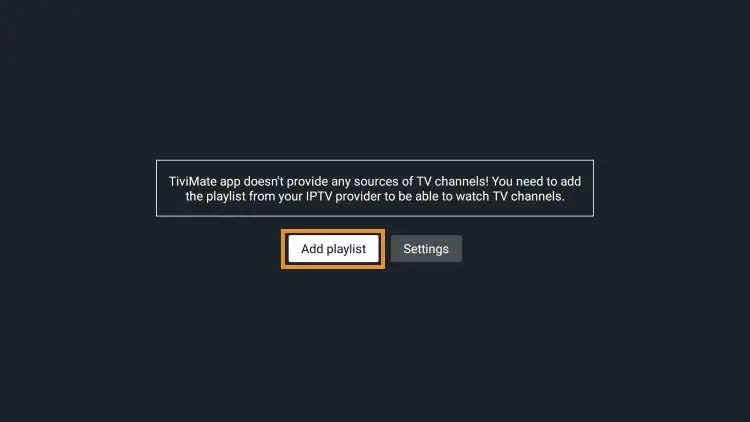
2. Choose M3U playlist.
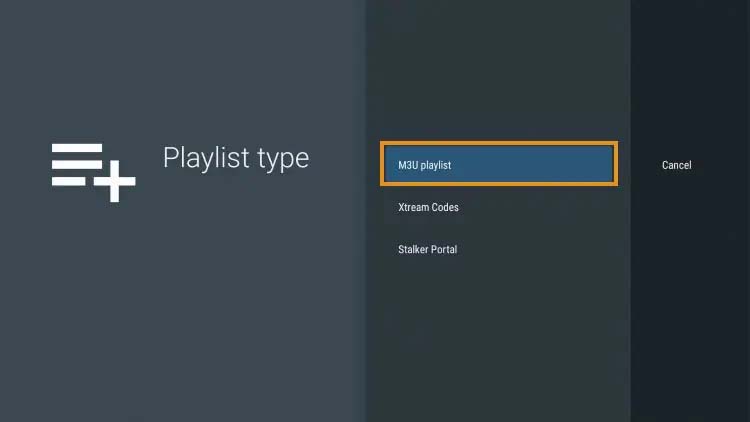
3. Click Enter URL.
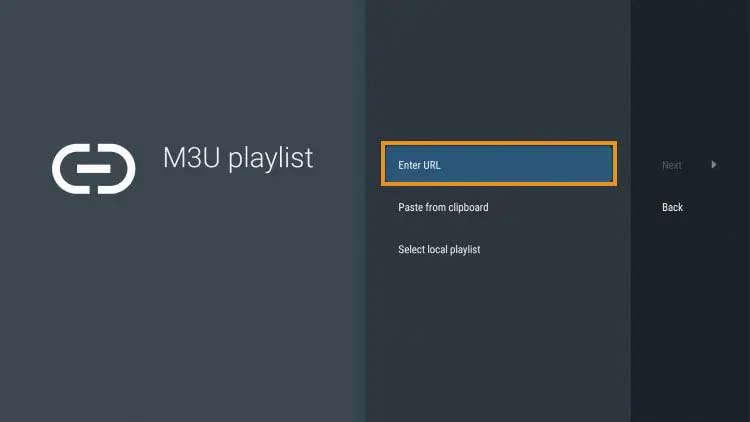
4. Enter our M3U URL.
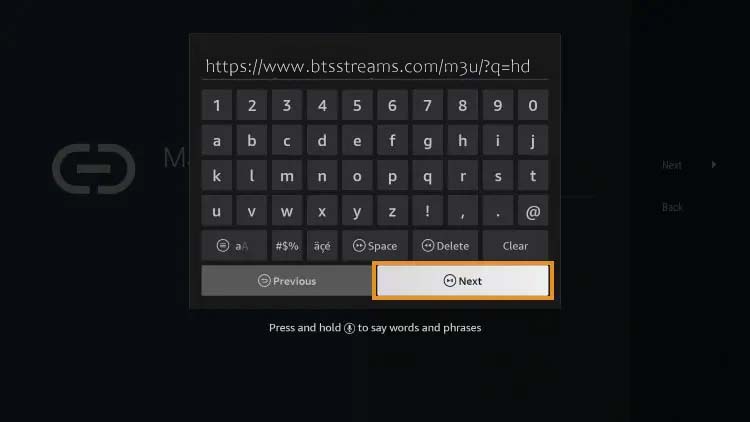
5. Click Next.
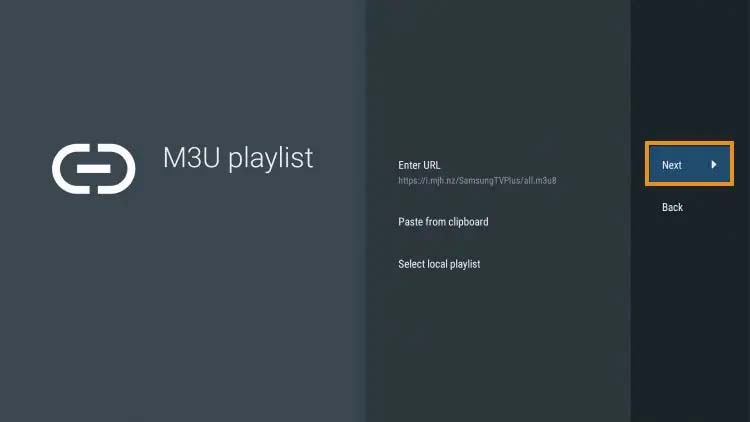
6. You will then see a Playlist is processed message with Channel count and your Playlist name. Click Next.
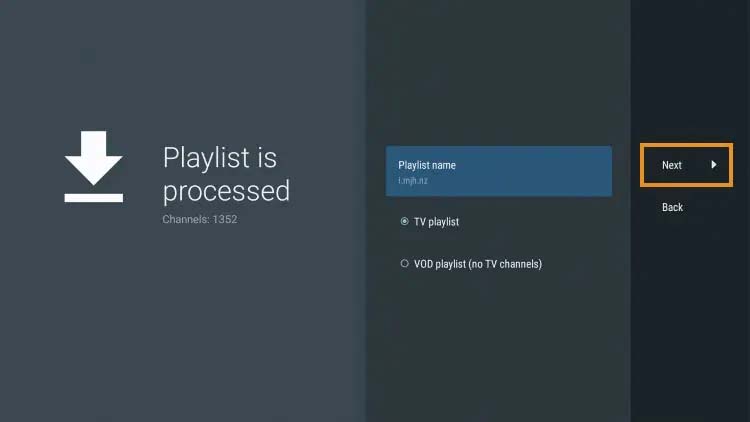
7. If the EPG URL does not auto-import, you can insert it here.
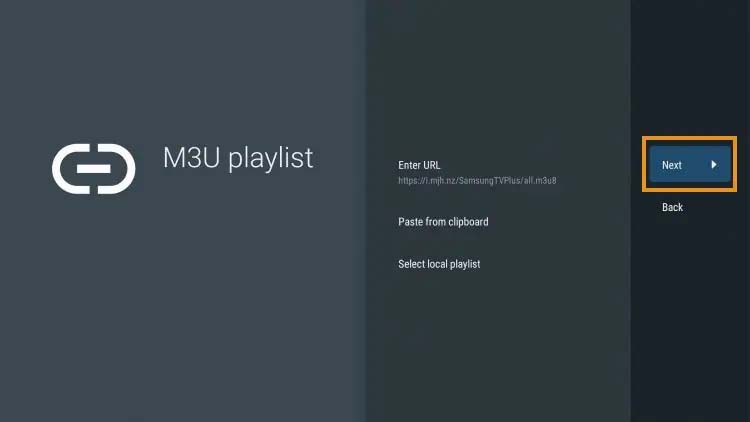
8. Choose Your Playlist.
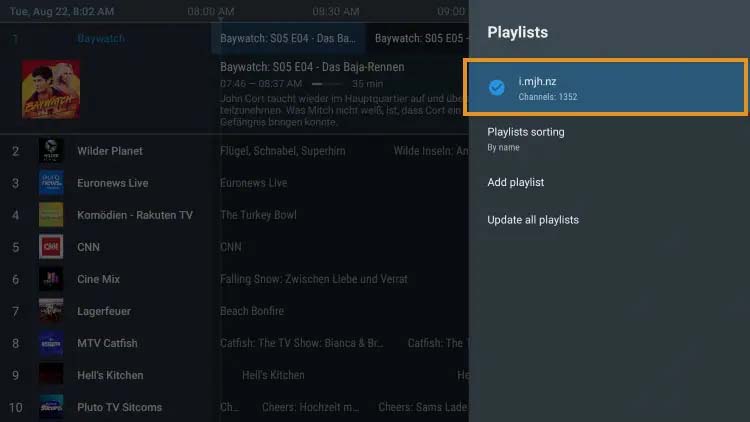
9. Click OK.
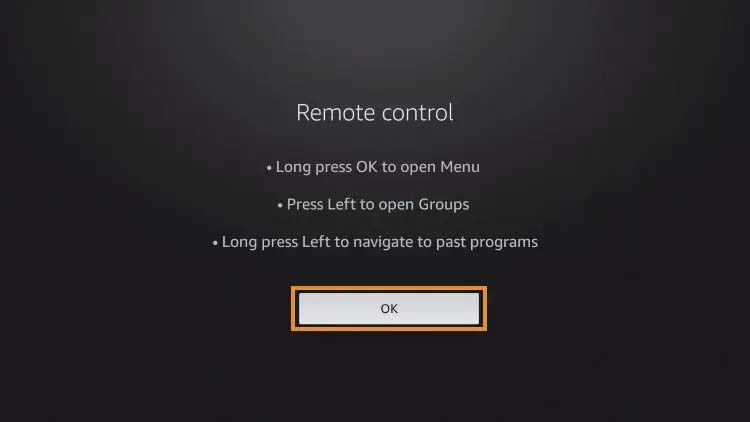
10. TV Guide will import and you are able to start viewing!
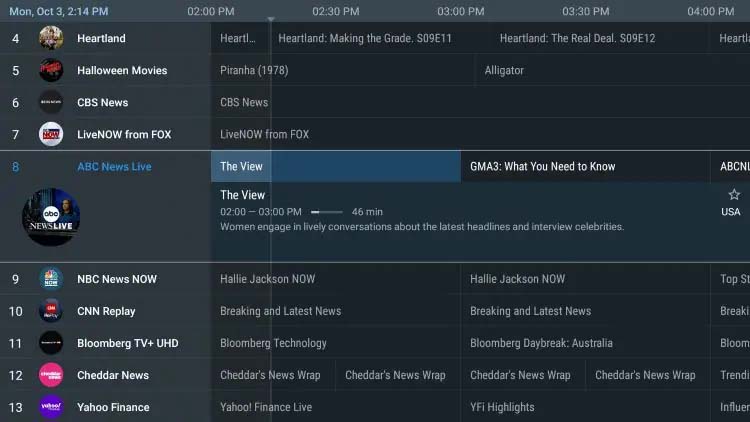
* I’ve noticed during some installs, once completed none on the channels are displayed, if this is the case click the left direction button on you remote and make sure you are viewing ALL CHANNELS and not in the FAVORITES.
